
In this technologically advanced world, to grab users’ attention, every business needs to have an application that is unique and is constantly changing with the new approaches and user demands. To offer various benefits to the users and deliver the best services, businesses are using technologies like Angular Material and Bootstrap. These technologies enable the Bootstrap and Angular development services experts to create applications with the best and most interactive user interface that is not only robust but user-friendly in nature.
To learn more about these two technologies and see which is the best for your project, here we will go through their definitions and then comprehensively compare Angular vs. Bootstrap.
1. Angular – An Overview
Angular is an open-source framework for developing single-page web applications using TypeScript and HTML. It is written in the TypeScript language. It implements functionalities like core and optional. These functionalities are the set of TypeScript libraries that can be imported by the Angular developer into the web applications.
Angular is used by gig giants like Upwork, PayPal, Lego, Freelancer, and Netflix for their applications because of its dynamic nature. An Angular web application comes with an architecture that depends on some special fundamental concepts. Angular uses standard building blocks like ng-modules, which provide a set of contexts for the angular components library. Angular applications are defined as modules like ng because these modules collect the related code into various functional sets.
2. What is Angular Material?
With the increasing demand and the usage of component-based frameworks like Angular, React, and Vue.js, the number of prebuilt user interface component collections has risen. And these types of collections enable web developers to swiftly create responsive design apps and frameworks.
To understand the meaning of Angular Material, you must know about Material Design. Google invented a design language called Materials in the year 2014 and it was used to help developers in creating interactive designs. Initially, Material was affixed to Angular JS in order to develop applications with better and faster functions.
After this, Google removed JavaScript from AngularJS and named it Angular in the year 2016 by making changes and rewriting its code from scratch. Then, Google affixed Material Design to Angular and this combination uses TypeScript and is known as Angular Material.
3. What is Bootstrap?
Bootstrap is one of the most popular open-source CSS frameworks. It is used by developers to create mobile-friendly front-end development. Twitter had discovered customized Bootstrap and initially, it was known as ‘Twitter Blueprint.’
Bootstrap mainly uses CSS but it also uses HTML templates as and when required. Bootstrap comes with extensive coding documentation and online resources which makes it easier for the developers to understand this framework better. The main purpose of this framework is web application development by optimizing various JavaScript components.
4. Angular Material vs Bootstrap
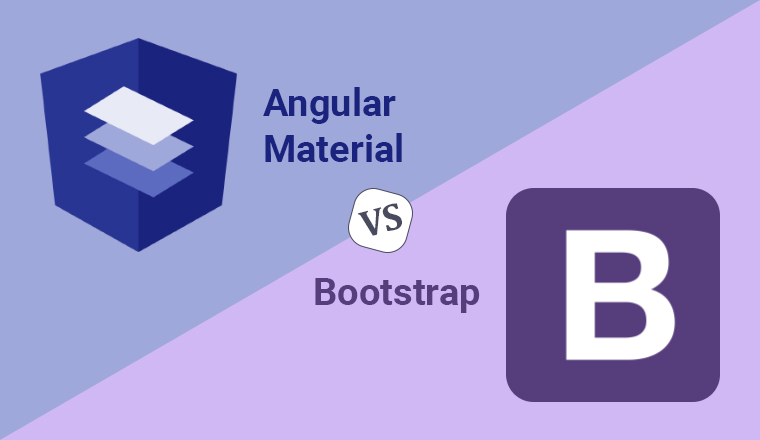
4.1 Front-end Development
Angular Material – Angular Material is the UI/UX component of Angular.
Bootstrap – Bootstrap is an open-source CSS framework platform.
Maintained By
Angular Material – Google
Bootstrap – Twitter Blueprint
4.2 Expansion Panel
Angular Material -The expansion panel in Angular Material is in relation to the latest UI design. It also presents the complete summary to the angular users.
Bootstrap – Collapsed Bootstrap seems outdated, but CSS styling is used.
4.3 User Experience
Angular Material – Angular Material framework offers a great user experience.
Bootstrap – The bootstrap framework provides a manageable and attractive user interface.
4.4 Card
Angular Material – It offers a plain card.
Bootstrap – It offers color-specific cards.
4.5 Menu Component
Angular Material – It comes with a toolbar that is similar to the nine-time Bootstrap component.
Bootstrap – It provides a way to develop a navel bar.
4.6 Unique Components
Angular Material – It uses unique components like Slider, Date Picker, Icon, Snack Bar, Slide Toggle, Toolbar, Grid List, Stepper, Chips, Sidebar Component, Progress Spinner, and Sort Header.
Bootstrap – It uses reusable web components like Breadcrumbs, Alert, Carousel, Zumbtron, Scroll Spy, and Popover.
4.7 Buttons and Button Group
Angular Material – It offers color alternatives for buttons in the app. Those colors are Primary, Warn, Accent, Basic, and Link.
Bootstrap – It comes with eight color options such as Primary, Secondary, Success, Danger, Dark, Warn, Info, and Link.
4.8 Input and Form
Angular Material – Angular Material components offer more control than Bootstrap and have a toggle button, slider, auto-complete field, input elements, etc.
Bootstrap – Bootstrap offers customized displays for various browsers and displays for more stability.
5. Angular Material vs Bootstrap – Which is Better?
When it comes to comparing Bootstrap vs. Material, you must first understand that both have different types of reusable components. Angular Material comes with a flexbox grid system and adaptive layout instructions. The major companies that are using angular based content design versions are ThinkTrib, SmartBnB, Casual, Stamp Apps, and Medisk.
On the other hand, Bootstrap comes with a strong web developer community. It has advanced grid systems and improved APIs. Companies like Spotify, Udemy, StackShare, Twitter, and LinkedIn are using this framework for their applications.
In short, both of these BootStrap and Material Design are technologies that have their unique experience and this means that which one to use for your project can be decided after having a complete understanding of the frameworks.
6. When to Use Angular Material?
The main aim of Angular Material is to enable the developers to offer the best Material UI/UX design to the end-users. It is a mobile-friendly and responsive technology that helps in creating attractive web pages and applications by following modern approaches. With the use of Angular Material and Flex-Layout, the developers can make complex layouts easily. Besides this, Angular Material design comes with various UI components like mat-expansion-panel-header, mat-toolbar, and more.
As Angular Material is based on CSS Flexbox, it helps in solving CSS template issues by making the design more responsive. In addition to this, if the developer needs more design implementation functions, he can use his own approach for styling with the help of Material’s patterns.
Basically, Angular Material UI is for creating complicated and advanced applications. It is an open-source CSS framework with a lot of advanced functions that help in the clear design and quick implementation.
7. When to Use Bootstrap?
Bootstrap, a popular CSS framework has helped the front-end web development market to rise to the next level. It helps to create responsive UI and mobile-first web apps. It comes with ready-made themes and design templates. Bootstrap developers can choose themes as per their requirements and create responsive apps. Bootstrap offers a 12-column responsive grid system that enables the web development teams to rearrange the elements as per the requirements.
In addition to this, this framework continuously updates itself and this is possible because of the large community. This CSS framework is used by developers to create material design apps with cool and interactive user interfaces.
8. Frequently Asked Questions
8.1 Can I use Bootstrap with Material?
You can use Angular Material with Bootstrap as both of these technologies possess CSS files that target front-end elements. These two frameworks come with their unique feel that the web development project will not have one single look. This means that the developer working with both these technologies together will have to look at the CSS styles as they must not override others portions.
8.2 Can I use both Bootstrap with Angular?
Yes, Bootstrap and Angular can be used together to get modern JS-based applications.
8.3 What is the difference between Angular & Angular Material?
Angular is one of the most popular open-source and TypeScript-based web application frameworks. It is led by Google’s Angular Team and its community of developers. This framework is completely written by the same team that created AngularJS. It helps to create unique and robust mobile & desktop web apps.
On the other hand, Angular Material is known as a popular User Interface (UI) component library that every web app development company prefers to use for their Angular projects. And the reason behind it is the speed it offers for the development of consistent and elegant user interfaces. Angular Material comes with some amazing reusable UI components such as Data Tables, Cards, Datepickers, and Inputs.
8.4 Is Angular flex-layout better than Bootstrap?
Angular Flex-Layout offers a robust grid system. The most amazing thing about this layout relies on the way it is being described in association with its region. And when compared to Bootstrap, Angular Material and CSS Flex-Layout are better and more preferable.
9. Conclusion
As seen in this blog on angular material vs bootstrap, both these UI frameworks are exceptional and they have their own uniqueness. They decode the concept of UI and UX design services by offering the best UI component library to the front-end development market. When it comes to choosing between these two, some developers prefer Angular Material while others choose Bootstrap and this depends on the project requirements and the type of web app. Basically, both Angular Material and Bootstrap are the best frameworks available in the market.



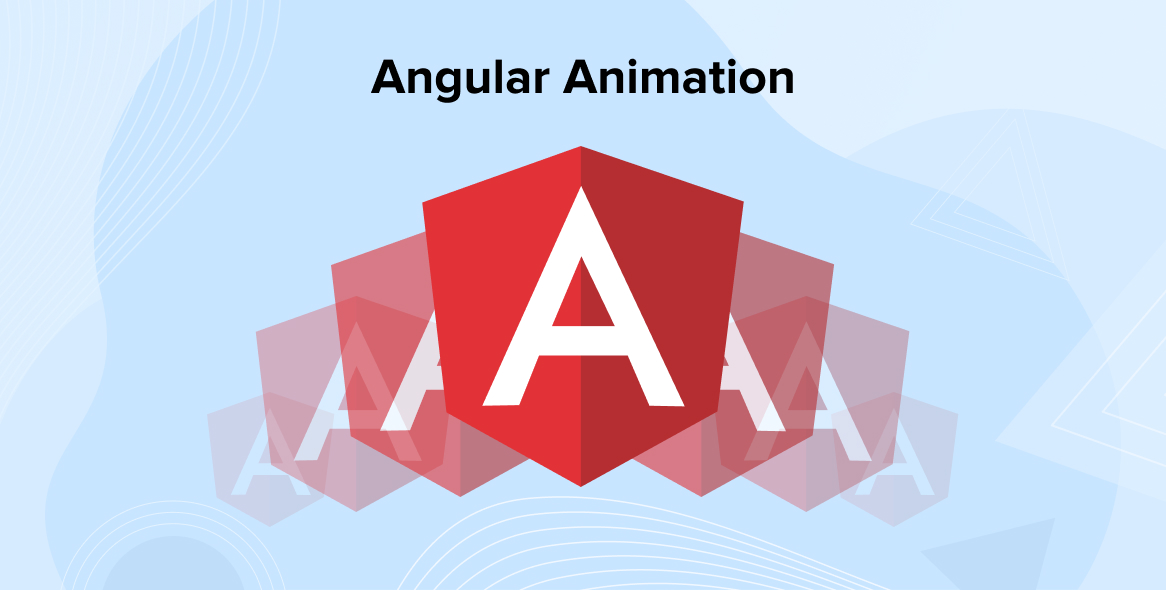
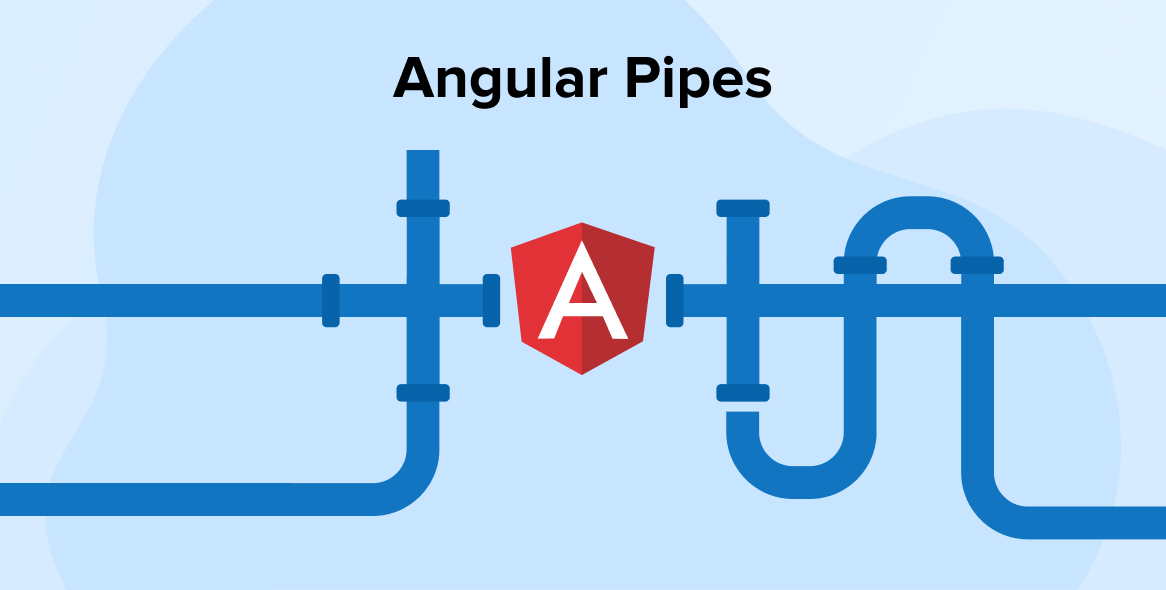

Comments
Leave a message...