
1. Introduction
When it comes to creating or enhancing the features or functionality of the mobile application and website, the developers have a variety of tools to use and help them connect to other software or apps and offer a seamless user experience. For instance, an API (Application Programming Interface) is a software-to-software interface. And it offers a standardized and secure way for apps to talk to each other. It also helps in delivering functionality to each other without any issue. But when it comes to tracking options for developing features or adding functionality to an app, SDK is the best choice. There are several software development service providers that can provide you seamless experience with the optimal use of SDK for your business.
To understand the concept of SDK and API more clearly, let’s go through this blog and also have a look at the difference between them.
2. What is SDK?
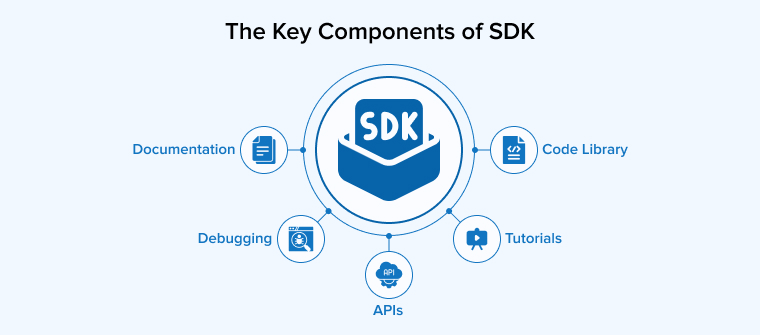
An SDK (Software Development Kit) is a set of guidelines, tools, and programs that are used by the developers to create apps for a specific platform. As the name suggests, SDK is a special kit for creating software. SDKs are something that comes with code libraries, IDEs, APIs, Code Samples, Documentation, and various other utilities. SDKs have the capabilities to boast a set of robust functionalities and features that decreases the complexity of creating apps and software programs. There are situations where an SDK is very important. For instance, the developer needs the iOS SDK to develop an app that is based on iOS.
2.1 SDK Benefits
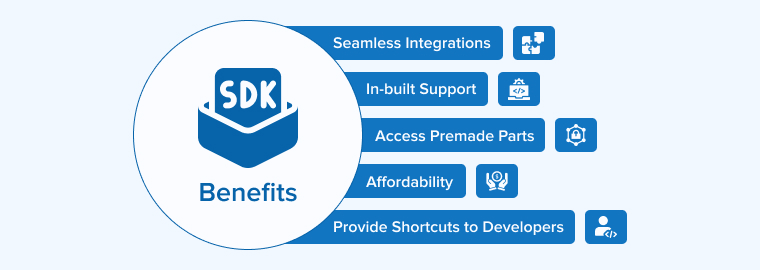
SDKs offer various benefits to the developing software community. And some of them are –
1. Seamless Integrations
SDKs enable smoother integrations with distinct applications and software. They also enable the developers to directly access the required data through proper documentation.
2. In-built Support
SDKs come with in-built code expertise that has complete documentation with it. And this is why the software development team doesn’t require experts in the domain to solve any type of queries.
3. Access Premade Parts
Software Development Kit offers easy access to premade parts and because of it, the developers are able to cut down some of the development time. For instance, Android map SDK allows the software engineers to configure and deploy different location services of the application. And the SDK also enables easy access to constituent parts and gathers them in the application.
4. Affordability
Besides all the above factors mentioned, software development kits also help developers to negate excessive expenditures provoked in the software development process and post-deployment stages.
5. Provide Shortcuts to Developers
With the help of the SDKs, software applications developers can reuse code sequences. It can help them shorten the software development cycle. And at the end, the development team gets enough time to focus on critical tasks.
2.2 How does an SDK work?
SDKs offer a collection of software development & analytics tools to the experts which helps them create software solutions in a standardized manner. For instance, Google’s Android SDKs or Apple’s iOS SDKs are used when a developer wants to create a cloud-native mobile app. Besides, when it comes to creating large-scale applications like proprietary desktop & web apps and enterprise Software-as-a-Service (SaaS) applications, Microsoft’s .NET SDK is used. To know how these SDKs work, let’s go through some points –
- To use an SDK, the software development company has to purchase, download, and install the SDK.
- After that, the developers can leverage all the development tools and APIs that are required to create a new app. The process starts with the integration of an IDE and it is a place that holds the actual coding of the solution.
- One can use the documentation, instructions, code samples, testing tools, and more to create the app.
2.3 Types of SDKs
In the market, the majority of applications are developed using a variety of SDKs. For instance, as per a study in 2019, the average Android-based applications use 18.2 SDKs. And there are some SDKs that have the capability to optimize an application with a specific operating system or a device, and it also enables the developers to insert various software building tools.
1. SDKs by Hardware
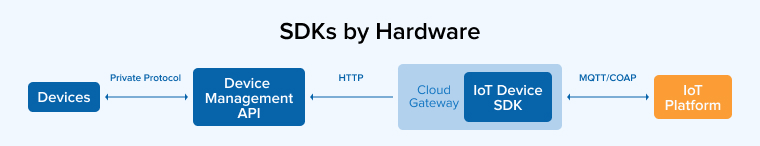
SDKs are not only for mobile and web applications. They are also utilized by software developers for developing solutions based on the Internet of Things (IoT). This means that if you buy a set of solar panels, the hardware provider might come up with an SDK. And it can be programmed by the developer as per the requirement.
2. Programming Language for Web Applications
Programmers need SDKs that enable them to create web applications in the programming language they select, like Ruby, Python, PHP, or JavaScript.
3. Mobile Device OS

When it comes to designing an application that works on both iOS and Android phones requires a software development kit for each.
4. Proprietary SDKs
These types of SDKs are different from the open-source SDKs. Commercial or proprietary SDKs need a license to use and they don’t allow the programmers to change their source code.
5. Open Source SDKs
There are some open-source SDKs in the market that are free to use and thus they invite programmers to modify them as per their choice. This comes with benefits that can help customize the SDK but it also introduces security risks.
2.4 SDK Use Cases
When a developer downloads an iOS SDK, it offers the programmer all the required software-building tools to create an iOS application. It comprises contents that are split into four different sets and each of them comes with a variety of utilities. For instance, the Cocoa Touch SDK set comes with accelerometer support, multi-touch events, camera support, and controls. It also includes an iPhone simulator that enables iOS developers to test their apps from their computer systems on a simulated iPhone.
This shows that SDKs are very powerful tools that are utilized to develop applications as they come with various types of utilities. And the iOS SDK is only one example of it. Some other examples of popular software development kits are Cloud SDK for Google’s Cloud Platform and Java Development Kit for Android apps.
3. What is an API?
Application Programming Interface (API) enables the application to interact with services that are outside it with the use of a simple set of commands. To understand it more clearly, let us break it down and understand. The “Interface” is a place where different software components of the software can interact. This means that the use of an API enables the app developers to add certain types of functionalities to their apps and can help in making the development process quick. For instance, in spite of investing all the resources and time to develop a payment processing system, the company owners use payment processing APIs.
3.1 API Benefits
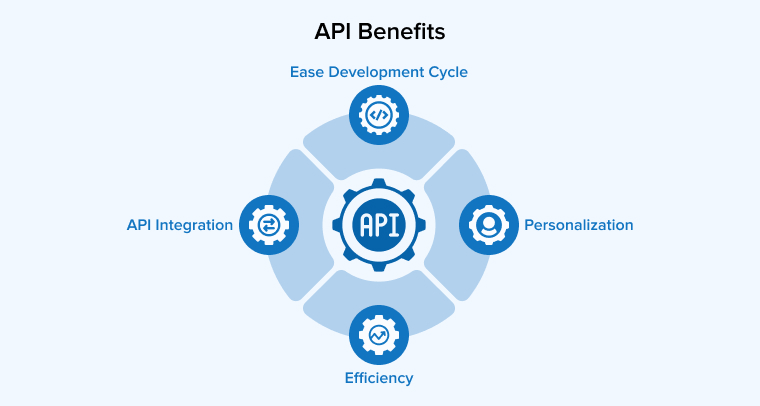
Application Programming Interfaces are advantageous to both app development professionals and ordinary app users. With the help of the APIs, the developers can easily connect with the stakeholders of the business to update the agency systems. This enables them to expand the business potential of the agencies.
This means that the benefits of APIs can amplify both the end-user experience and developer experience. Let us have a look at some of those.
1. Ease Development Cycle
APIs enable the programmers to shorten the software development life cycle. The automation of API comes with a key and this is because computers can easily manage work more perfectly than a manual task force. Basically, APIs enable software development companies to update their team’s workflow at a single time.
2. Personalization
APIs help the experts develop software to customize it. This means that a company can create a completely customized solution for its user.
3. API Integration
Application Programming Interfaces have the ability to connect disparate software applications. The main reason behind it is that they enhance the overall product or application performance.
4. Efficiency
With the help of web API access, the content that is once created can be easily distributed and re-shared across different types of channels.
3.2 How does an API work?
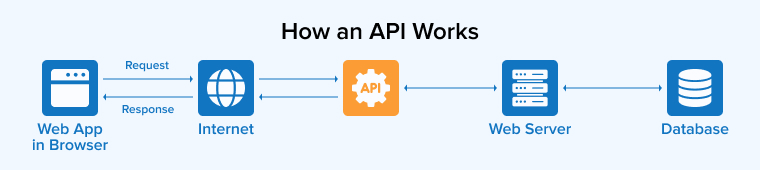
APIs are known for their smooth dialogue between different types of apps. For instance, if there is a grocery selling app where users can look for and buy groceries online. This is already offering all the services but if the user wants to have a look at the grocery centers at a specific location, the application will have to be integrated with established grocery service providers. And in this case, the software developers will have to deploy a geolocation API to allow users to find the grocery centers without any hassle.
To understand how the API works inside the system, let’s have a look at the below-listed points –
- When an app user initiates by creating a request, the API relays the request. And to do so, the API calls the webserver. In this case, the API is completely aware of where to send the user’s request by understanding its type.
- This task is lastly accomplished as the database or when a third-party app offers the requested service.
3.3 Types of API
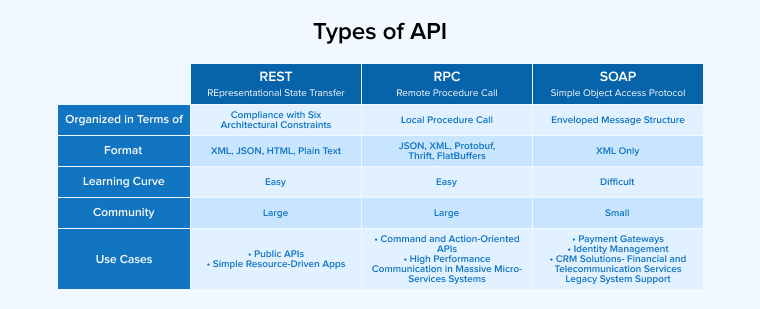
1. REST (Representational State Transfer)
Representational State Transfer APIs are the most popular types of APIs available in the market. It complies with a set of principles such as –
- Communication between server and client with the help of CRUD (Create, Read, Update, Delete), HTTP, and JSON methods.
- Client-server architecture has the ability to change on the server and this won’t be able to affect the client.
- Statelessness is a concept that means there is no storage available on the client’s state but is stored on the server.
Basically, REST is an API that is usually utilized to transfer data. For instance, Facebook APIs are utilized to get the Facebook user’s data like his name, profile picture, and location into another app.
2. RPC (Remote Procedure Call)
Remote Procedure Call is an API that is utilized by the developers to execute code on another system. Unlike REST, where the client is only capable of requesting data, RPC is an API that allows calling methods. This means that requests can be sent in formats like JSON or XML and they are known as JSON-RPCs and XML-RPC. In this case, the sender of the request expects a response after the method is executed. And this response comes from the other system.
3. SOAP (Simple Object Access Protocol) APIs
SOAP APIs are web-based APIs. They can be utilized when there is a need to enhance data security and privacy. These types of APIs can easily communicate through web-based protocols like SMTP, HTTP, TCP/IP, and more. This means that SOAP API is a set of protocols, while REST API is a very simple architectural model. And it enables the creation of RESTful APIs with the use of SOAP-based protocols.
3.4 API Use Cases
The majority of the applications that we use on a daily basis rely on the APIs in some of the other capacities. There are different types of APIs for each and every type of category imaginable. It can be anything from SMS to location services to Finance.
For instance, let us see how an API can work on a ride-share application. When the user signs up for the ride-share app, he will have to map the route, find the driver, and then pay for the ride. And all these things can be done without ever leaving an application. In this case, the ride-sharing application uses APIs that can make all of this work perfectly. For example, Telesign, an API could easily verify the user’s phone number that he provides while signing up. Besides, calculating the distance and time of the ride can also be done with the use of a maps API. In addition to this, an SMS API like Nexmo can be utilized to notify the user whether the driver has arrived at the location or not.
This shows that APIs can act like building blocks and this enables the developers to create applications in a much faster way.
4. Differences between SDK vs API
Both the SDK and API are developed and designed to shorten the software development life cycle but they differ in some important ways.
A Software Development Kit (SDK) is a very simple toolbox that comes with everything a third-party developer requires to create an app for a specific programming language or specific platform. It is a toolbox that comes with at least one API.
While on the other hand, an Application Programming Interface (API) is just an interface that allows various applications to work together. The programmers can use an API to gather functionality or information from a specific platform. Then this gathered data is used in their own apps. Therefore, when the developers cannot use an API to create a new app, they use it to enhance the application.
To understand the difference between an SDK and an API, let us go through an example and compare the APIs and SDKs of Facebook.
4.1 Facebook SDK vs API
Facebook is a company that provides both an API and an SDK to make it easy for programmers to create applications with the use of the Facebook platform.
Here are the four most important APIs, let us understand them to learn about the difference.
- Business Manager API: It is an API that enables one to manage Facebook assets, ad campaigns, and permission controls, for ad accounts and multiple pages.
- Marketing API: It is one of the most popular APIs that enable you to advertise on Facebook by creating and automating ad management by offering customized dashboards for performance, insights, and more.
- Pages API: With the help of the Pages API, you can easily manage an official site of the business on Facebook. It enables the applications to access and update the company’s Facebook Page settings and content, get Page insights, and create and get Posts.
- Instagram Graph API: It enables one to manage a business on Instagram. You can also manage published videos, photos, and stories.
This shows that any business can use APIs individually. But if any business or developer uses multiple APIs, then keeping them all up-to-date for all the different platforms can be a bit time-consuming. And to make this process robust and efficient, using Facebook’s Business SDK is necessary. The SDK Facebook has to offer comes with bundles of all four of the APIs to manage them.
5. When to Use SDK vs API?
After understanding the difference between API and SDK, let us now have a look at their use cases.
When you are trying to decide whether to use an API or SDK to fulfill your requirements, it is very important to remember it is not an either-or situation. The most important thing to remember is that an API is a complete package in an SDK.
For instance, if you want to create a web application that allows the user to sign up with the use of the Facebook account information, you can manually create a login flow but it also would need you to develop a way that enables storing data when a person has logged in, then confirm the user’s identity, and more. And if you want to automate this entire process, you can utilize Facebook’s JavaScript SDK. It enables the experts in developing and implementing the sign-in feature in your application.
This kit comes with an API that enables the application and Facebook to communicate with each other. And it enables the sign-in process. For instance, when the user sign-in into your application, he will have to use Facebook log-in data. Then by comparing the tokes of both these information, the verification process is done. This verification process is automated with the help of Facebook Graph API without which the sign-in process couldn’t continue.
6. Conclusion
As seen in this blog, both SDK and API have their own advantages and characteristics. SDK comes with a variety of software components and software development tools. While on the other hand, API has the capability to integrate and connect software. So, after understanding the difference between an SDK and API, you can choose which is the perfect option for your project.






As an aspiring software developer, I was quite interested in learning more about SDK and API. And I discovered this fantastic material when searching through the contents for the same. Types of SDK and API was really very interesting point in the article.
Application Programming Interfaces (APIs) and Software Development Kits (SDKs) are two essential technologies in contemporary software development. Both seek to increase and broaden the software's capabilities. To address a particular issue in software development processes, an SDK and API have diverse use cases and aims. Thank you so much for this insightful article!
Well API and SDK are the most important terms in the world of software development. The term "API" refers to standards and programming instructions for using a web tool or database. And a set of software development tools called an SDK is often used to create apps for a certain platform. A newbie to the field of software development often gets confused in these two terms but thank you for this post which has been well written and can help students understand the difference very precisely.
When it comes to app development two terms that come to mind are SDK and APIs. It is a very common misconception to choose either one of them from SDK and API, however one should use both to develop efficient solutions. The writers have done a great job and have displayed detailed information very nicely so that it can be easily understandable for students or newbies in the software development industry.