
Microsoft’s SharePoint and OneDrive are two of the most well-known cloud-based platforms. You can use them for synchronization, file sharing, and many more tasks across devices. Microsoft created Office 365, which includes SharePoint and OneDrive for Business, to allow businesses to store and share information in a single collaborative ecosystem. You can hire the SharePoint Development team to see what changes they are capable of bringing to your business. In this blog post, we will be talking about OneDrive vs SharePoint and how businesses use them.
So without further ado, let’s delve deeper.
1. What is SharePoint?
Microsoft SharePoint is a web-based platform used for real-time collaboration and document management. The SharePoint capabilities have a wide scope and despite its versatility, its fundamental function is used to communicate information across organizations and store documents. Users can use SharePoint for creating an intranet that functions similarly to a website. The Sub sites for specific departments or a team site can be created. The use of SharePoint with the centralized and secure space allows users to use personal files, SharePoint library, customer data, data retrieved from the SharePoint server, and other personal storage too.
SharePoint has precise controls and user access settings, which SharePoint allows access to some administrators. Additionally, most businesses like locally installed software so they use SharePoint on-premise. This acts as a foundation for building their own applications and they use SharePoint as a standalone solution. Most companies also take responsibility for any security breaches and purchase version updates when needed. For internal publishing use a CMS.
2. What is OneDrive?
Microsoft OneDrive is a cloud service that interlinks you to all data files. It is also included in Office 365. It enables you to share, protect, sync, and store files with others. It allows easy access from anywhere on all of your devices. OneDrive will decide the amount of storage space a single user will have. Unless you share files with others, OneDrive will assure all your documents are protected and threat-free.
OneDrive is available in both consumer and enterprise versions from Microsoft. While OneDrive does use some SharePoint technology behind the scenes, its primary focus is on document storage and collaboration. According to Microsoft’s OneDrive website, the service is designed for file sharing, storage, backup, and collaboration. The moment the team logs into OneDrive, they can access files of all types. It is compatible across Windows, Mac, iOS, or Android.
3. SharePoint vs OneDrive: Comparison
For anybody who has not used OneDrive or SharePoint will believe that both SharePoint and OneDrive are a major duplication of service. There is a constant war between SharePoint vs OneDrive. This is because they offer almost the same type of services. There are many features that appear to be based on the same basic premise – cloud service and work collaboration. However, we know both of them are different and hence everyone must know some subtle differences that have a significant impact on how they’re used. They both excel in certain contexts, but in many others, they complement one another.
Let’s have a look at some major factors that shows a perfect comparison between SharePoint vs OneDrive –
3.1 Ownership
When it comes to OneDrive, the ownership is centralized and this means that no one besides the owner of the document will have the authority to view, edit, or share it.
While on the other hand, SharePoint data and documents are being managed at the on-site level, they can be controlled by accessing the website. This means SharePoint offers an open network with the firm to collaborate and access the data. And this is where OneDrive and SharePoint differ.
I have fallen in love with this feature that allows for shared ownership to lists. Now workflows on SharePoint are so much easier to share! Read more here:https://t.co/4rXVyTnqJO
— Audrie Gordon (@ArtsyPowerApper) May 8, 2019
#MicrosoftFlow #SharePoint #Workflow pic.twitter.com/6cCXO96SYh
3.2 Collaboration
They both are collaboration tools. If we compare OneDrive and SharePoint for their collaboration features, the best choice would be SharePoint online from the business viewpoint. OneDrive enables businesses to share documents and collaborate with stakeholders in a safe environment but the features are limited and the collaboration is not efficient. Organizations can easily share and access the OneDrive documents in Microsoft teams as well.
While on the other hand, SharePoint is a technology that offers the best collaboration features to the business. The collaboration and communication with SharePoint are very effective both inside and outside the firm. It is possible with the help of team sites and communication sites. SharePoint Team sites can be used for sharing content, information, and apps with your team members while communication sites can be used to share news and information with others in a visually compelling format
3.3 Pricing
If we compare the price of OneDrive’s basic plan starts with a 5GB storage level and it is free of cost. Besides, it offers two business plans, one costs $5/month for each user, and the other costs $10/month for every user.
On the other hand, the cost of SharePoint starts from $5/month per user for the online plan, and for a full enterprise-level plan, SharePoint costs $10. Besides this, SharePoint Online also comes with Office 365 E3 suite which costs $23/per month per user.
3.4 Use Cases of Onedrive and SharePoint
Both SharePoint and OneDrive offers are often misinterpreted to offer the same thing because both of them offer collaboration and file sharing. SharePoint is recommended in the case there is an internal web portal that needs to be fine-edge operations. Yes, SharePoint allows businesses to create web portals and host SharePoint sites with enterprise-grade security on it.
Thus SharePoint is more of a project management platform. While on the other hand, OneDrive offers saving and file sharing on the platform. You won’t be able to create a portal on it but can easily share data with given rights and regulations.
3.5 Encryption and Compliance
Many business owners are concerned about document security, adulteration, and regulatory compliance. When it comes to controlling internal data and client data, these business owners find SharePoint and OneDrive both very useful for all your files. The granular controls and user access capabilities with internet access make it extremely useful. Both Office 365 and OneDrive are extremely secure and encrypted to keep documents safe from potential threats.
Discrete access control is also available in Office 365 for OneDrive, allowing administrators to designate access and assign user permissions. Microsoft encrypts all business data in the Cloud during transfer to and from server locations and stores it encrypted on the Microsoft server as well.
Manage your service-level encryption key in #SharePoint and #OneDrive: https://t.co/vDPk5xKIvH pic.twitter.com/ZbmJjxPBoU
— Microsoft SharePoint (@SharePoint) October 12, 2017
3.6 Access Management
OneDrive – an Online Folder System is most likely the best place to save private work documents that only you need to see. OneDrive is for personal use only. This isn’t necessarily a problem unless you’re in a position where you need to move documents. Documents you create on your own can grow in importance and then become critical to projects you work on with others. Both the platforms offer compatible and easier ways of accessing data. Desktop, tablets, or mobile device access are some of the common ways that you can use SharePoint or one-drive solutions for simpler online collaboration.
In all cases, every document is in a private mode which means only the user who has created the document will be able to see it and access it. This is not the case with SharePoint. SharePoint offers predefined rules and permissions by the directory or folder. Each file uploaded will have unique permissions of folder and directory. Admin can upload the files to the SharePoint site from where he/she can easily assign the permission levels in that file. This results in more adaptability of SharePoint making it a preferable choice when it comes to team collaboration and protecting the sensitive information of an enterprise.
3.7 Storage and Functionalities
OneDrive is most likely the best place to save private work documents that only you need to see.
Documents you create on your own can grow in importance and then become critical to projects you work on with others. The storage capacity of one drive exceeds 1TB which is also not enough if we have larger collaboration in teams. If you want more capacity like 5TB then you have to make a purchase.
For collaboration with a larger number of troops, there is no better option than SharePoint. It is one of the easiest ways to access, collaborate, use advanced protection and flexibly access all types of docs.
Add functionality to your website with a #SharePoint Add-in! https://t.co/WpVJkxqiZj pic.twitter.com/Do1Z4AqNtm
— Microsoft SharePoint (@SharePoint) August 17, 2016
SharePoint is a collaborative platform offering easier project management services. You can purchase SharePoint to get access to additional business features. OneDrive and SharePoint (Online) are both cloud-based storage platforms.
3.8 Website, Apps, and CMS
SharePoint is a multifunctional platform that enables businesses to develop all types of applications from internal websites, docs, web pages, and other similar solutions. SharePoint-powered specialized Content Management System allows users to create and publish applications that are simple, subtle, easy to use, and accessible. While on the other hand, if we talk about OneDrive, then they lack in offering this feature. Though you can send anything via email and that will be accessible easily to all the members allowed in the sheet, it doesn’t allow publishing. Thus, this gives extra brownie points to SharePoint for enabling businesses to directly publish on websites. Also, since publishing is not available in OneDrive, there is no option for CMS as well.
If you’re not sure how both these cloud solutions work, here’s a quick breakdown that might give you a better picture for you to plan your company’s work strategy. In the given Table below, we will be analyzing the difference between the two.
4. SharePoint vs OneDrive: Differentiating Table
| Parameter | SharePoint | Onedrive |
| Compatibility | Collaborative system on cloud as well as on premise | Provides cloud storage for a team |
| Accessibility | Internet access is mandatory | Internet access is mandatory |
| Rights and safety | Anyone can managed it who has Azure Active Directory system properties and permissions | You need to have permission of file sharing and Azure Active Directory system to access any file |
| Storage | Free plus in addition you can have more than 15TB data storage capacity | Mostly free and with paid version, you can have capacity of 5GB as free and later upto 6TB storage based on purchased subscriptions |
5. Closing Thoughts
One of the most common battles of SharePoint vs OneDrive – two similar types of collaboration tools have not found a conclusion. Most businesses are constantly hustling to find key differences between the two. There are some features – Like Project Management that only SharePoint can offer and for some OneDrive- Like for personal documents, the preferable one is OneDrive. So, it’s a never-ending game. When you use SharePoint, there are automated workflows, cloud-based services, and other ways for file storage and file sharing. For all scenarios, like you are working from home or from corporate headquarters or maybe somewhere else, the team members can access the original document from everywhere. We hope this blog would have brought you clarity on how SharePoint and OneDrive can have the same features and yet offer different services.
Read More: Microsoft Teams vs SharePoint

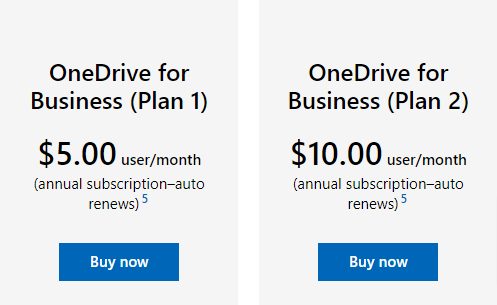
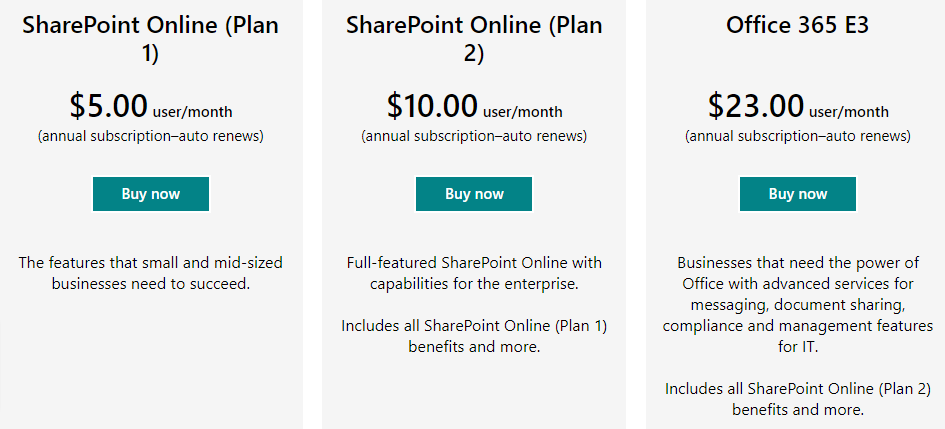





Nice blog! Though you have not been able to reach any conclusion, I personally think SharePoint is more favorable for document management and sharing when its business-related or you need it for workspace to share with your teammates. While on the other hand OneDrive is more preferable for personal use. For storing your personal document or sharing it with an individual or a small number of people. At the end of the day what matters is how you use them for your benefits.
Hey, I am currently using OneDrive for document storage and sharing within my team. But after reading this blog, I am quite convinced that SharePoint would be best option for my team for managing project and document storage. Thanks for such an insightful blog.
As someone who has used both OneDrive and SharePoint, I found this article to be quite informative and helpful in understanding the differences between the two platforms. I like how the article highlights the strengths of each platform, making it easier for businesses to decide which one is the best fit for their needs. The article is well-written, informative, and easy to follow, making it a great resource for businesses of all sizes.
I use OneDrive and SharePoint in my work life, and this article was extremely useful in grasping their distinct features and benefits. It was very useful to learn about the advantages and disadvantages of each instrument. I suggest this article to anyone who wants a quick overview of OneDrive and SharePoint.